Analyzing website traffic is essential to understanding a company’s performance. A rise in traffic typically indicates that its digital marketing approach is working, whereas a fall in traffic would indicate the opposite.
Many tools are available to organizations to assist in the analysis of website traffic data. The greatest ones, however, present companies a comprehensive picture of how their website is operating in addition to merely providing basic website traffic statistics.
For example, a company’s performance graph is only partially shown by its absolute website visitor figures. The traffic figures of their rivals disclose the other half.
Companies also need to understand who is visiting their website and how they are interacting with the material. Metrics like location, buonce rate, session time, etc. are used to record this.
The finest tools for traffic analysis are those that give website owners a comprehensive and in-depth examination of the performance of their site based on a variety of criteria.
Come along as we quickly go over how to monitor website traffic, which website traffic metrics should be prioritized, and which website owners may use to measure traffic with the finest website traffic analysis tools.
1. Why is monitoring Website Traffic Important?
The easiest way for an internet business to gauge its success is to look at website traffic. Greater demand for a company’s products or services typically results from increased traffic, and vice versa.

Why is monitoring website traffic important?
However, traffic data is useful for more than just assessing how well your company is doing right now. The following are some justifications for why it’s critical to continuously track website traffic:
1. Plan for the Future
A website’s traffic should steadily expand over time as a sign of growing customer interest in the products or services the company provides.

Plan for the Future
This could imply that the company has to grow in order to serve its new clientele. Measuring website traffic in this situation assists a firm in determining when and how much to enhance capacity in order to meet the increasing demand.
2. Identify New Business Opportunities
Businesses frequently optimize their web content for certain geographic areas, or sometimes for no geographic area at all. But with time, they start to draw in new clients from strange places.

Identify New Business Opportunities
In these situations, a study of the traffic’s geographic origin aids in the identification of new regions that show interest in the products and services the company provides. These are potential new markets for them to enter.
3. Determine structural problems and address them
A decline in online traffic can indicate problems with a company’s digital marketing strategy that need to be fixed, much as an increase in traffic can provide valuable information regarding audience interest.
For instance, a 2017 Google survey discovered that when a website’s load time rises from one to three seconds, the likelihood that a visitor will bounce increases by 32%. Therefore, if a website’s traffic analysis reveals a steady decline in visitors over time together with a high bounce rate, it may indicate that the website loads slowly. The owner of the website could then search for ways to speed up the loading of the page.
According to a 2019 Unbounce poll, almost 50% of consumers would be prepared to forgo interactive, rich content-like movies and high-definition images-in exchange for quicker load times. Thus, in this instance, an examination of website traffic can assist the owner of the website in determining the issue and a potential fix.
4. Measure the Competition

Measure the Competition
Rarely do businesses function in a vacuum. A business typically gauges its success or failure in relation to its rivals. A company can get a clearer idea of its direction by analyzing its own website traffic and contrasting it with that of its rivals.
5. Adapt to Change
On the internet, things happen quickly, and website traffic may frequently be used as reliable weather vane to predict the direction of the wind. For example, video is quickly becoming a widely used online method for content dissemination. If a website contains material in multiple formats, the direction in which the audience’s preferences are changing can be determined by analyzing the relative online traffic for each format. This enables the company to adjust the direction of its content strategy.
6. Filter Out Unwanted Traffic
A considerable percentage of a website’s traffic may come from non-human users, such as harmful and benign bots. Invalid traffic can also cause traffic figures to balloon.
If allowed to continue, these types of traffic can undermine a website’s main purpose, which is to assist its human users. Such unwanted visitors can be filtered out with regular web traffic monitoring.
2. Seven Crucial Website KPIs You Must Monitor
Website owners can track and analyze website traffic using a variety of technologies. However, it’s critical to comprehend website analytics and their significance in order to apply them properly. The most significant website launches are listed below.
1. Total Number of Individual Visitors
The crucial word here is ‘unique’, as this indicator counts the number of real, distinct visits to your website. This is an important indicator since, without it, you wouldn’t know how many people were visiting your website or, consequently, how well-liked your material was.
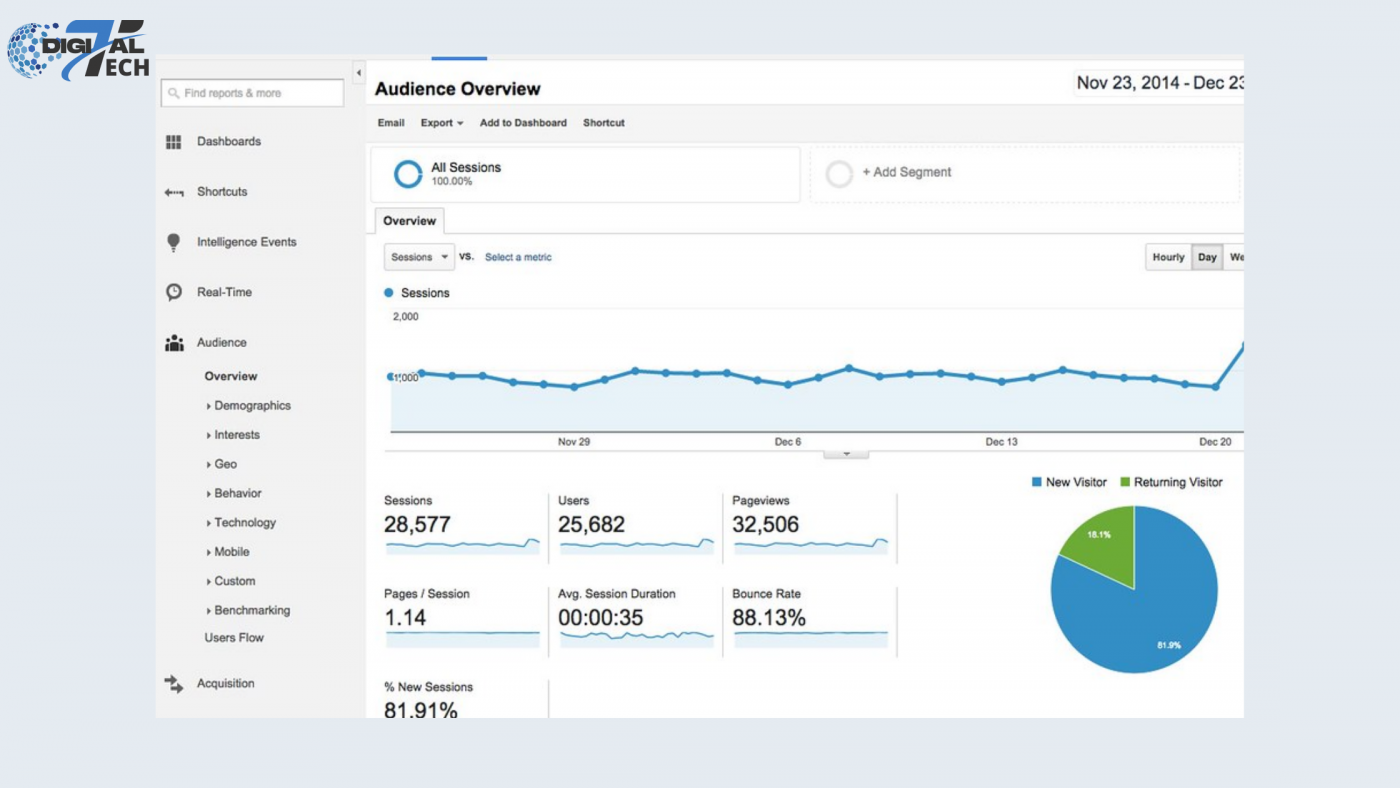
Total Number of Individual Visitors
Return visitors are a crucial sub-metric that counts the number of people who have visited your website again and is another important gauge of how well it is performing.
2. Bounce Rate
Even though your website has a lot of unique visitors, how many of them leave quickly to visit another website? The percentage of unique visitors to those who have bounced, or your site’s bounce rate, will show you how many people arrive on your page and then quickly leave.
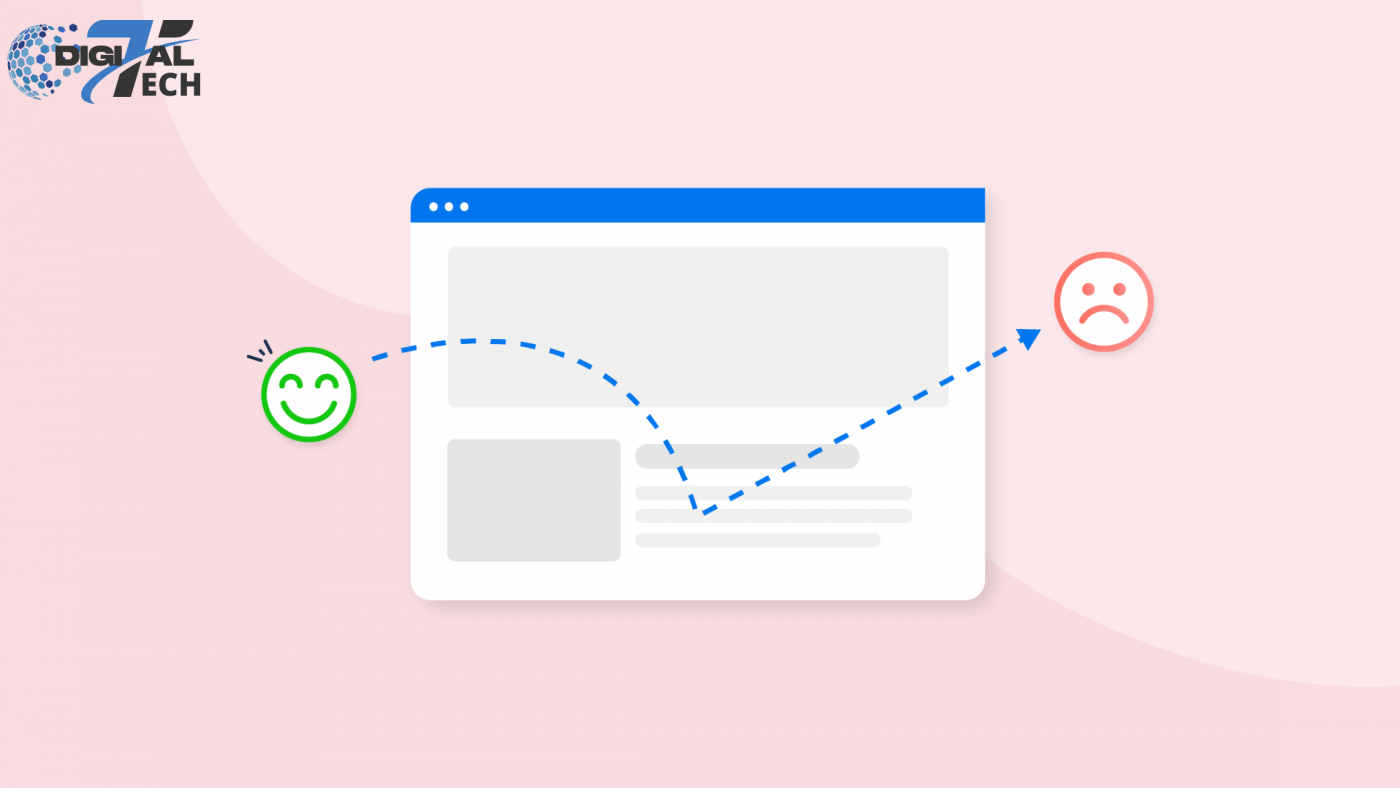
Bounce Rate
A high bounce rate can have a detrimental effect on the website’s SEO metrics in addition to being a sign of underlying structural problems.
3. Session Duration
The duration of a visitor’s session, which indicates how long they spend on your website, can also yield insightful information. The likelihood that they found your website interesting increases with the length of their visit.
The quantity of clicks a user made throughout the course of their session is another similarly connected metric. This indicator shows how engaging the user’s experience was with the website’s content.
4. Average Time on Page
Average time on page is an even more precise indicator to gauge user involvement. This metric calculates the average amount of time a visitor spends on a particular webpage; website traffic data can provide a more detailed overview of the level of engagement of each content page. Website owners can compare engagement between various pages using this data.
5. Page Views

Another useful engagement metric is page views
Page views, which count the number of pages a visitor views in a given amount of time, such 30 minutes, are another helpful engagement statistic. It can help make sense of what attracts visitors to a website when combined with other analytics.
6. Traffic Sources
This measure lets you know how people are finding you online. The most popular sources include search engines and social media platforms like Facebook, LinkedIn, and Twitter; other websites that have backlinks to yours; Wikipedia articles; and so on.

Traffic Sources
Since search engine traffic is the most reliable and affordable source of traffic over the long term, most website owners elect to optimize their sites to attract as much of it as possible from these sources.
7. Countries/Geography
The measure provides website owners with the global location of their audience. Typically, the majority are from the regions that the website actively targets.
Nonetheless, unexpected traffic from new regions frequently reaches websites, creating fresh opportunities for content marketing.
3. How to Monitor Traffic to Your Website
It’s time to analyze some of the more well-liked traffic checking programs now that we are aware of the essential traffic analysis metrics. It’s never been simpler to check website traffic, thanks to various applications that provide sophisticated traffic analytics.
Some of the greatest online website traffic analyzer applications are completely free to use, thanks to freely accessible freeware.
However, different scenarios will call for different tools. First, let’s examine the technologies that make monitoring traffic to your own website simpler.
1. Google Analytics/GA4
Google Analytics, arguably the most well-known traffic analytics tool, is a fantastic place for small and medium-sized organizations to start. Numerous real-time and historical website data points, such as session durations, traffic sources, bounce rates, and attribution models, are available with this website traffic checker.
There are two versions of Google Analytics available: free and premium. All the capabilities of the free version are available in the subscription edition, also known as Google Analytics 360, along with some additional features, including interaction with third-party apps and a service level agreement that ensures 99.9% uptime and dependable assistance. Additionally, the premium edition has loosened restrictions on metrics like hit limitations and views per property.

GA4 is the latest version of Google Analytics
Nonetheless, small enterprises can also obtain a great deal of valuable data from the free edition. For example, its attribution modeling function informs marketers of the marketing channels that had the biggest impact on conversion. Alternatively, they can use the report on its funnel visualization to acquire insights into the client conversion process, from lead generation to after-sale support.
You can add a tracking code to your website using Google Analytics to keep an eye on traffic flows. There are various plugins available if your website is built with WordPress that can assist you in this regard.
When using GA4, you must refer to the initial dashboard that appears on the screen. You may view a summary of all the web traffic stats for your site using this dashboard. Metrics like user retention (an examination of users who have visited your site again) and the quantity of people who visited your site over a predetermined period of time are among the metrics.
2. Google Search Console (GSC)
Google Search Console’s (GSC) mastery of keywords is one of its primary features. This easy-to-use keyword research tool is perfect for companies that want to know which keywords bring customers to their website.

Google Search Console (GSC)
This website traffic checker’s smooth integration with other tools, such as Google Analytics, Ahrefs, and Semrush, is another important feature. This gives consumers the ability to apply metrics from a single, straightforward interface, like bounce rates and return visitors.
Businesses can gain a full picture of user behavior by combining this traffic checker tool’s keyword analysis capabilities with those of other tools that offer a wider variety of metrics.
4. How to Check Competitors’ Website Traffic
You can identify the areas in which your rivals outperform you by looking at their website traffic. Then, you can use that information to mimic their techniques on your own website.
Additionally, it can assist you in determining the areas in which they are falling short of expectations, giving you the chance to steal customers from your rivals by offering superior offerings.
1. Ahrefs
Of course, search engines other than Google can drive traffic to your website; this is where Ahrefs enters the picture. This website traffic checker has all of the major traffic analytics features offered by the programs we’ve already looked at. However, its biggest selling point is that it also provides these features for traffic coming from Yahoo!, Bing, and other search engines for a monthly price.
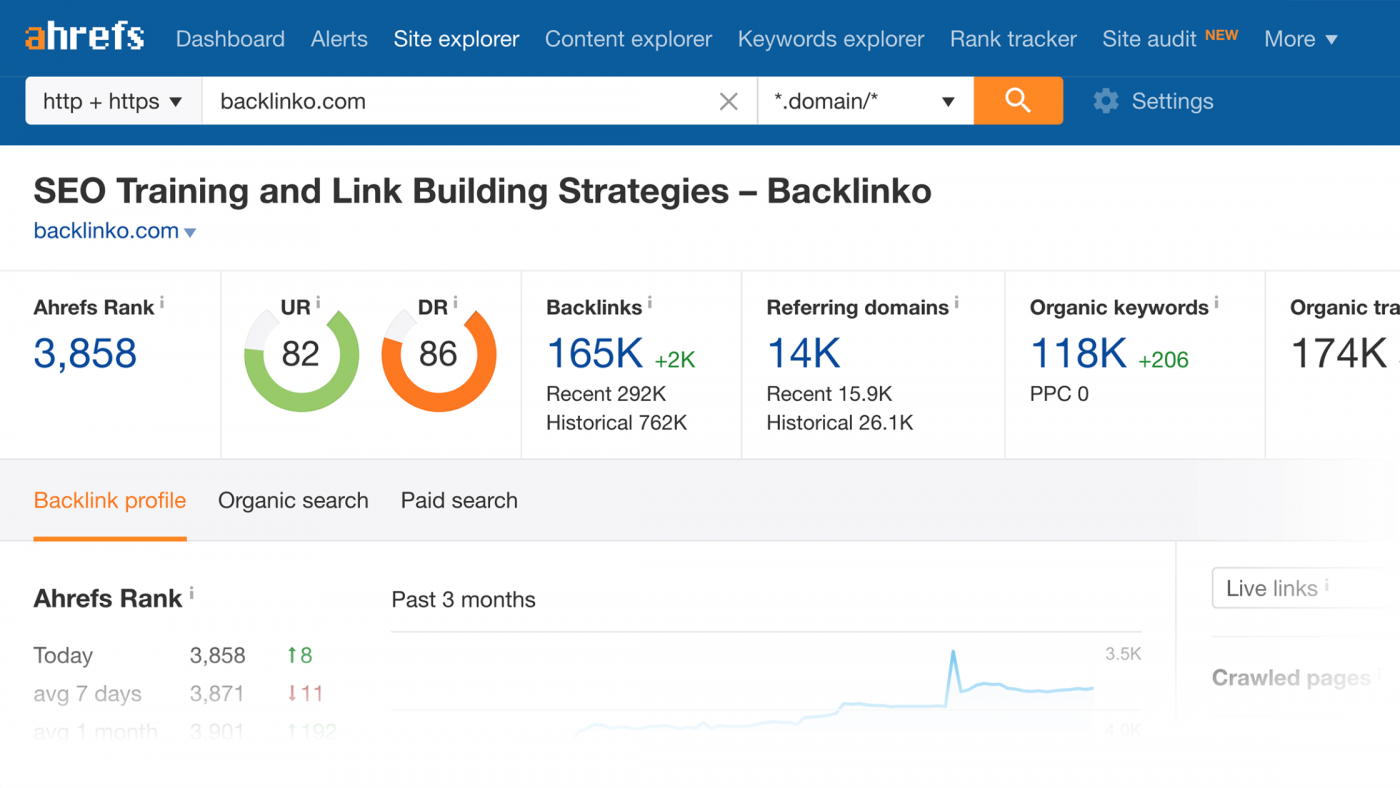
Ahrefs offers all of the main traffic analytics
Because of this, it’s perfect for companies that wish to see a detailed traffic overview of their own or their competitors’ websites. Businesses can then adjust the organic keywords on their home pages based on information about visitors who found the site using a certain search engine, thanks to its utilization of analytics like traffic sources.
2. Semrush
Semrush is a wonderful tool for traffic checking for firms looking to raise their Google search ranks. It provides in-depth research of the terms that drive traffic to your website, just like GSC. It offers comprehensive traffic analytics on other websites’ keyword usage, which is an essential element for comprehending the traffic to rival websites.
Semrush is one of the best tools available because of these characteristics as well as the usage of common metrics like unique visitors, bounce rates, and traffic sources.
For instance, a company can assess how frequently a consumer leaves its homepage compared to that of a rival and then associate any discrepancies with the keywords driving traffic to both websites.
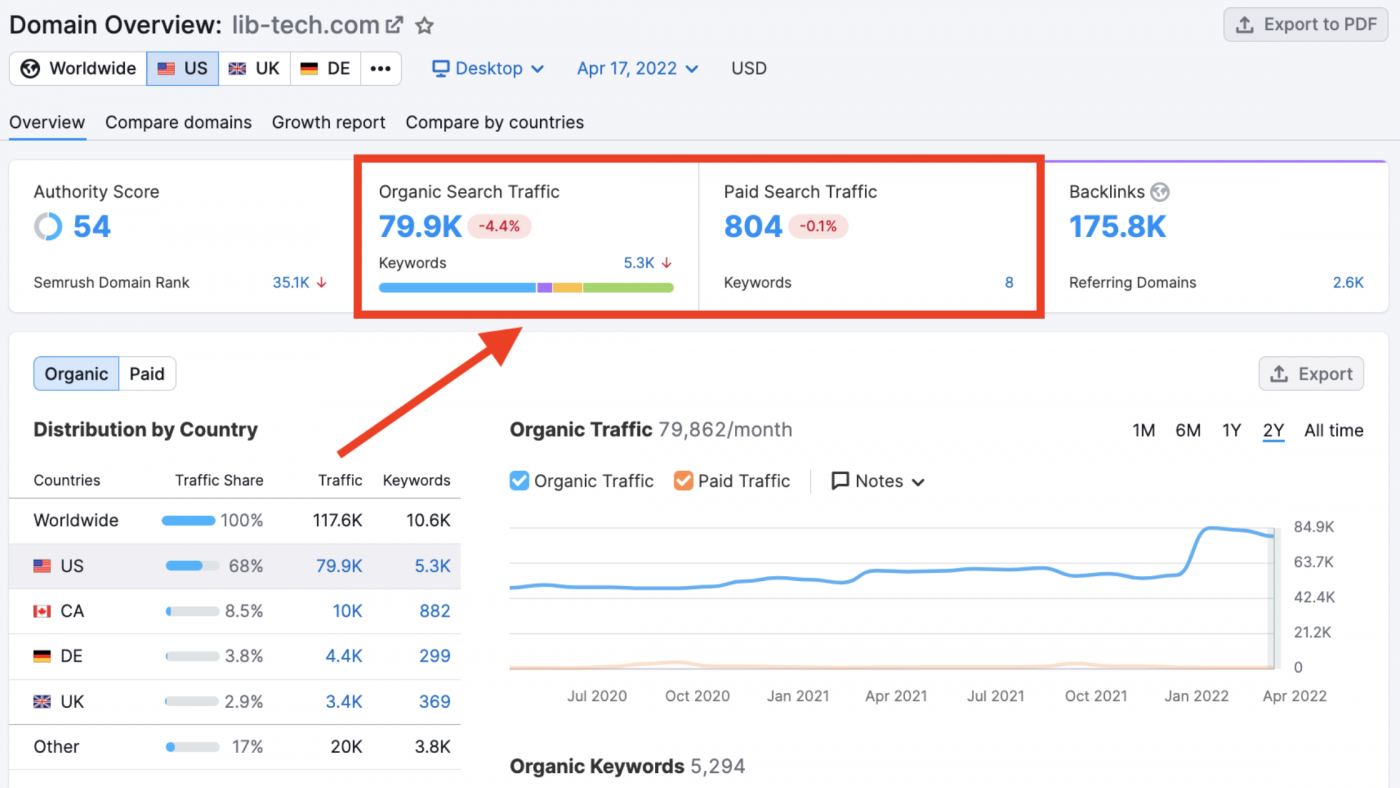
Semrush is one of the best tools available
Examining the Traffic Analytics Overview Report, which offers a metric-by-metric assessment of how traffic has changed on your competitors’ websites over time, is the first step in competitor analysis. The Top Pages report can then be reviewed for a more thorough examination of each individual page on the websites of your rivals.
3. SimilarWeb
Businesses looking for traffic statistics on rival traffic may find SimilarWeb to be a useful tool for checking website traffic.
Using this tool, you may view a competitor’s traffic snapshot in addition to a variety of engagement indicators and other traffic insights for your own website. The traffic metrics of your rivals can be expanded to five sites for a monthly charge.
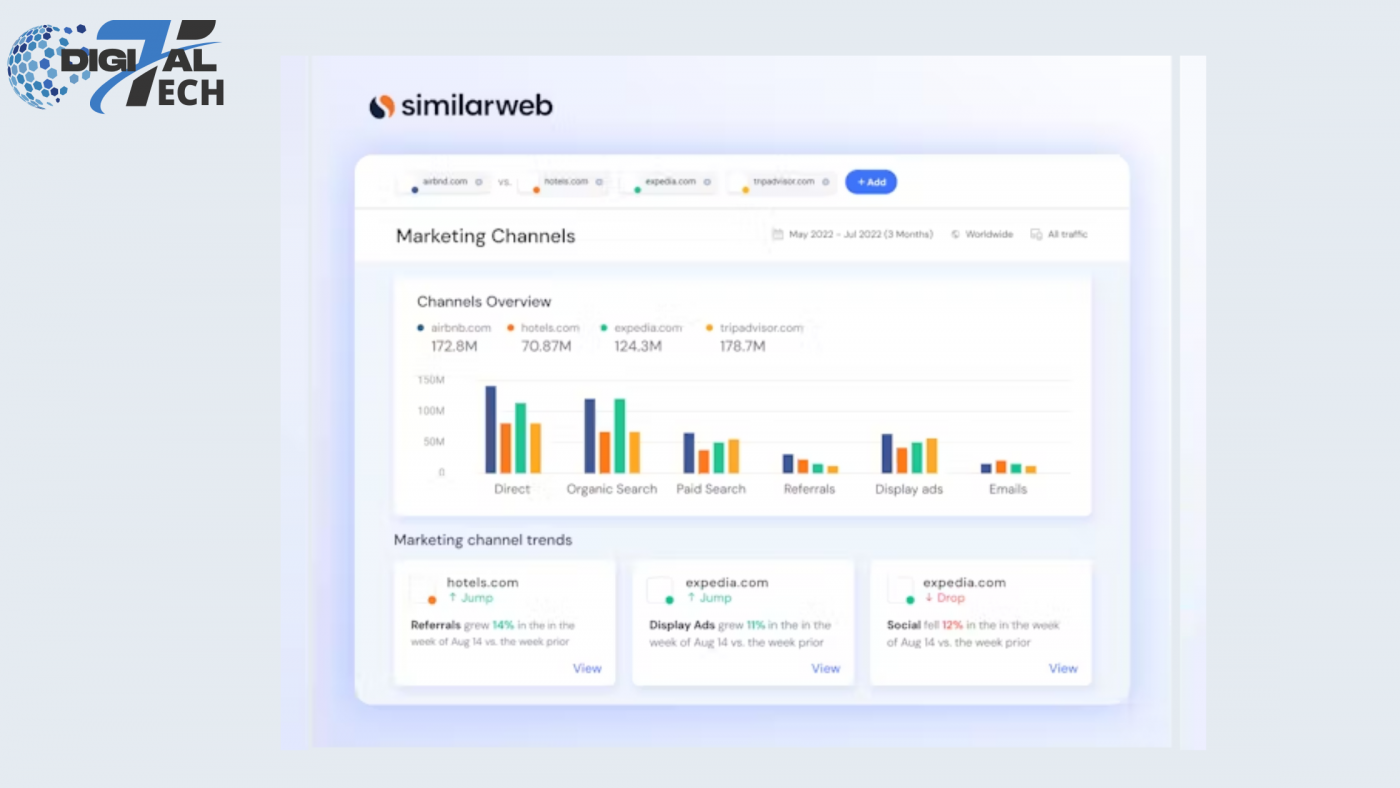
SimilarWeb also has a free browser extension
Research starts with a template that lists important competition details, including audience demographics, product pricing information, channel usage, and any SEO techniques they may be using. After this initial phase, a more thorough study is conducted, which may involve determining the buyer personas and buyer journeys of their clients as well as keyword strategies for SEO and PPC (pay-per-click) advertisements.
In addition, users can check traffic without having to visit SimilarWeb by using a free browser plugin.
SimilarWeb is a great tool for getting a more comprehensive understanding of website traffic because of these capabilities. Optimizing your organic keywords and broadening your keyword research can be aided by comparing the number of visitors to one of your webpages with the same traffic statistics as your competitors.
5. Conclusion
Understanding online traffic is essential to knowing what is going on with your website, your specialty, and the industry at large. Staying up-to-date with the newest trends is essential because consumer interests and tastes are always evolving.
Fortunately, there are several traffic checkers available to assist you when traveling. These tools will handle a large portion of the labor-intensive work required to track, evaluate, and boost website traffic, whether it’s creating your keyword research, keeping an eye on the major search engines, or implementing new SEO techniques in your business.
DigitalTech assists digital publishers in maximizing the amount of traffic to their websites by generating cash through advertisements. With the use of cutting-edge programmatic advertising technology combined with unbiased and moral advice, DigitalTech has assisted its clients in realizing an average 55% increase in ad revenue since 2015.

