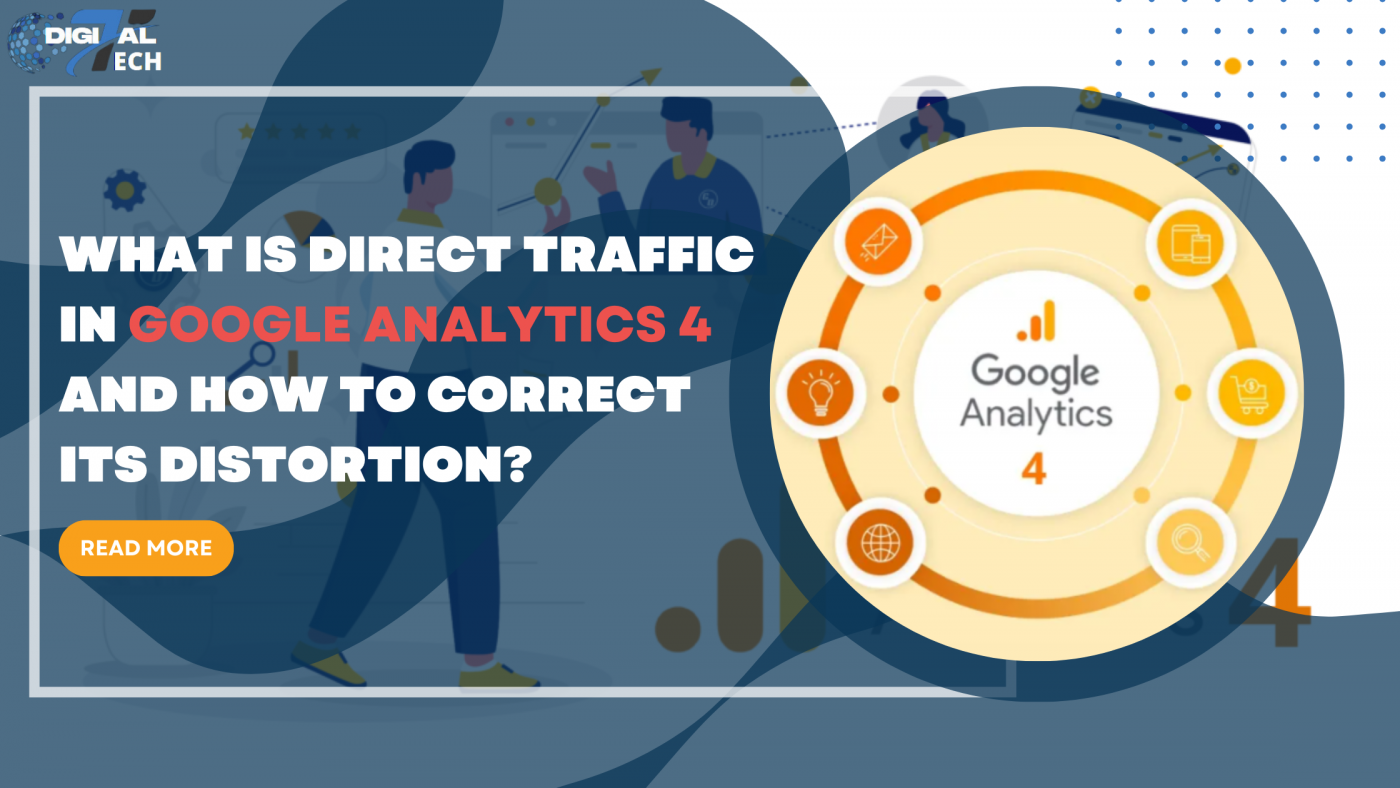When you notice that your direct traffic exceeds thirty percent, don’t rush to celebrate the success of your business by popping some bubbly. It’s likely that Google Analytics 4 has mistakenly attributed some website visits to direct traffic that don’t actually belong to them. An analysis of direct traffic statistics can help find these misattributions.
What is the result of this? You won’t be able to accurately assess the effectiveness of traffic sources if you categorize them as direct, which Google defines as “users that type your website URL directly into their browser or who have bookmarked your website.”
This post will teach you how to identify and address vulnerabilities in GA4 that cause traffic source data to be distorted.
1. What does Google Analytics 4’s Direct Traffic mean?
In Google Analytics 4 (GA4), users that arrive on a website without coming from a traceable referral source are referred to as direct traffic. This group consists primarily of direct visitors, or users who open a website by typing its URL into their browser or by clicking on a bookmark they have stored. Since there is no referral data for these visits, Google Analytics 4 classifies them as “direct,” meaning the user did not arrive at the website by clicking a link on another website or digital platform.

What does Google Analytics 4’s direct traffic mean?
Visits without a clear or identified referral source might also be considered direct traffic. This could happen if tracking data is lost due to mislabeled campaigns, broken links, or privacy settings that omit referrer information. This is why direct traffic acts as a catch-all category for sources that are difficult to pinpoint, making it necessary to carefully evaluate other possible causes of traffic loss in order to accurately interpret direct traffic.
2. In GA4, Where Can I Find Direct Traffic?
Go to the Traffic Acquisition report in GA4 to see direct traffic. In order to obtain deeper insights, you can utilize custom templates in Exploration, perform comparisons, view reports and statistics on direct traffic, and apply filters and segments.
These sessions are frequently labeled, with “direct” denoting the type of traffic (i.e., direct access) and “none” denoting the lack of a detectable source or medium. Google Analytics 4 automatically assigns this classification of direct/none when it finds no information regarding a user’s method of arriving at your website.
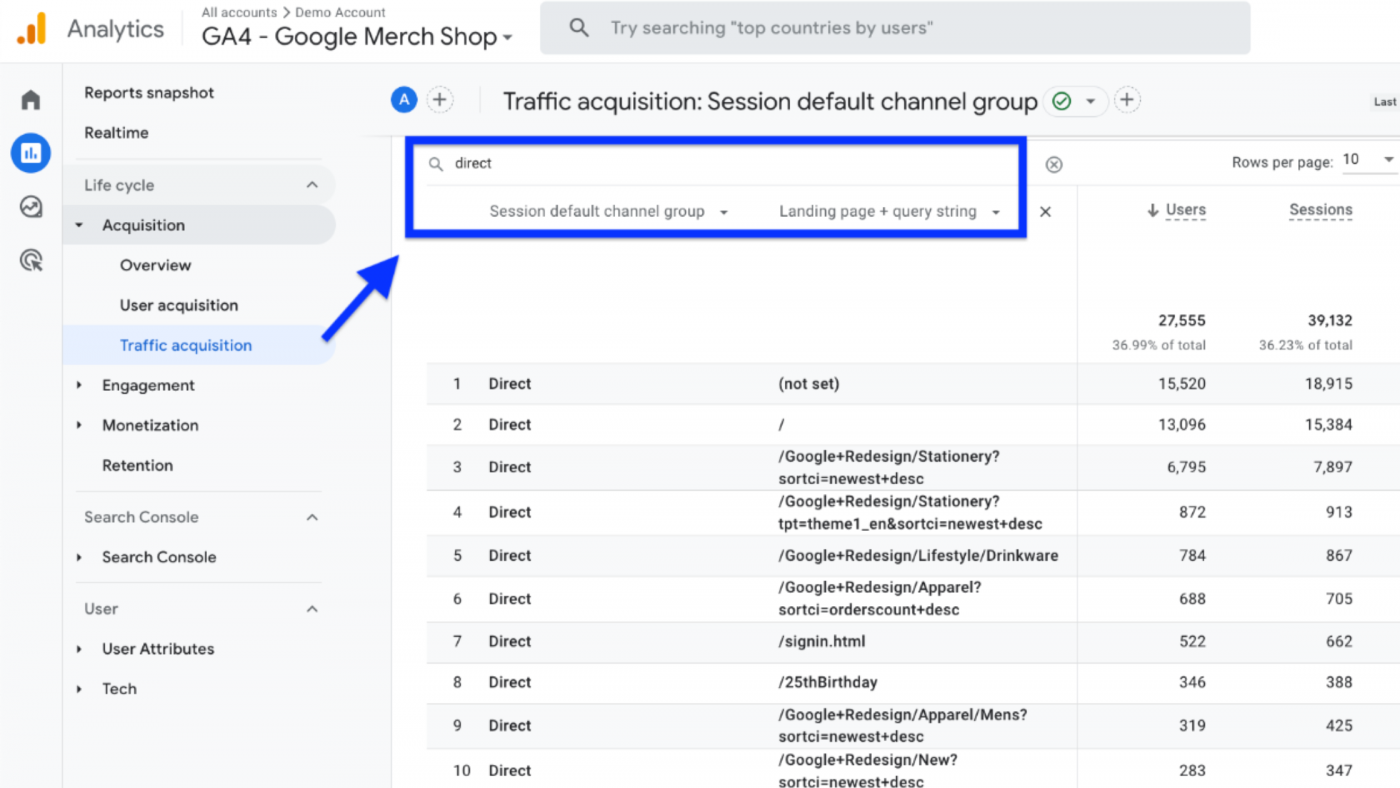
In GA4, where can I find direct traffic?
Direct traffic, however, extends beyond these simple situations. It also includes instances where consumers click on links from emails, messengers, or mobile apps, or when technical problems like redirects cause this data to be lost or hidden. Additionally, switching from secure (HTTPS) to insecure (HTTP) websites can result in lost referral data, which inflates the amount of direct traffic.
Webmasters and marketers who want to accurately analyze the traffic sources to their site and assess the success of their digital marketing strategies and efforts must grasp the subtleties of direct traffic in GA4. This knowledge allows us to attribute traffic more sophisticatedly, ensuring that we properly acknowledge and classify efforts to increase website traffic.
3. GA4’s Direct Traffic: The Positive and Negative
In Google Analytics 4 (GA4), direct traffic can be a mixed bag that reflects tracking problems as well as brand strength. Effectively utilizing its insights requires an understanding of its dual nature.
1. The Positive Side of Direct Traffic in GA4
Any website’s statistics should take direct traffic into consideration, as it is a key measure of the direct appeal and memorability of your brand. When someone uses a bookmark or enters your URL directly, they are demonstrating their familiarity and direct intention with your brand. Search engines such as Google, which simplify the process for users by providing auto-complete tools for URLs, encourage this habit even more.

The Positive Side of Direct Traffic in GA4
A steady direct traffic range of 10% to 20% is frequently hailed as evidence of your brand’s power and user appeal. These numbers point to a stable base of repeat customers, or brand familiarity, which is good for your marketing campaigns and brand recall.
2. The Negative Implications of Direct Traffic in GA4
However, very high direct traffic may not be good news. If traffic sources are recorded and attributed inconsistently, it could constitute an alarm bell. High direct traffic may suggest UTM parameters, faulty configurations, malfunctioning redirects, or other technological difficulties that hide your site’s true origins.
Technical issues may cause direct traffic. You can track gaps hiding traffic sources. It impacts user data processing. This scenario requires a full analysis of your Google Analytics 4 setup, including tagging, configuration, and tracking strategies.

The Negative Implications of Direct Traffic in GA4
This is a time to deep dive into the analytics framework to fix any errors or oversights that may be skewing your statistics and ensure that every visitor is properly accounted for and ascribed to a relevant source.
Using UTM tagging and resolving technical faults to limit direct traffic can greatly enhance data accuracy. This rigorous technique improves traffic analysis and enables data-driven marketing initiatives.
4. What Causes Direct Traffic, and How Does It Happen?
Several factors may increase direct traffic in Google Analytics 4, either alone or in combination.
1. Utilization of UTM Parameter
Undeployed or misapplied UTM settings often create direct traffic. Google Analytics uses these characteristics to identify traffic source, medium, and campaign-specific data.
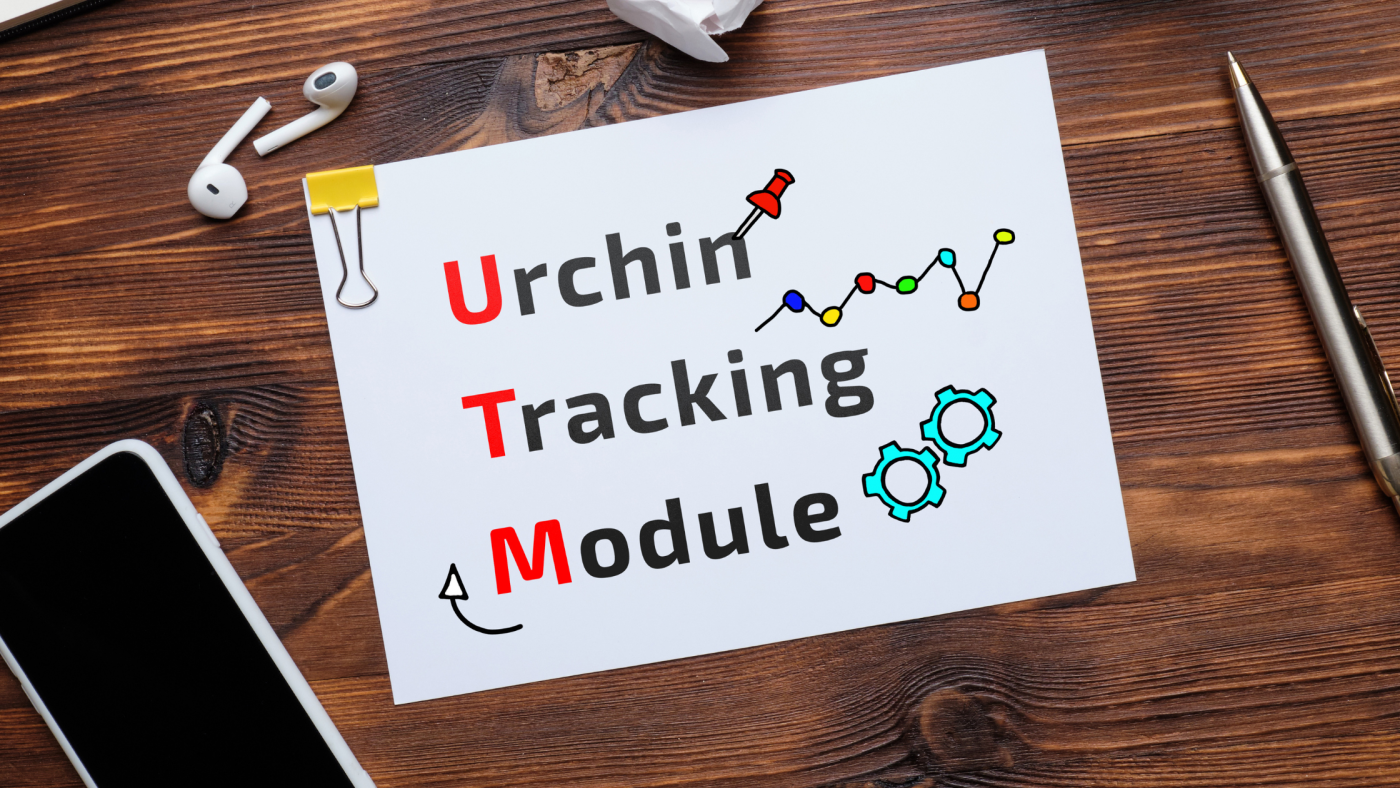
Utilization of UTM Parameter
Loss of UTM tracking parameters due to redirections or poor tagging that doesn’t match Google’s channel groups can misclassify traffic as direct. To accurately attribute traffic, follow Google’s UTM tagging requirements and validate your URLs against their predefined sources and mediums.
2. Incorrect Redirects
Incorrectly set redirects frequently result in unexpected direct traffic surges in Google Analytics 4 (GA4), which leads to misattribution of traffic sources. Unset 301 and 302 redirects can remove important URL query parameters.
This lack of parameters can lead GA4 to misclassify referral or campaign-driven traffic as direct or organic search traffic. To preserve query parameters, reroute setups must be carefully managed. Traffic source data is preserved, allowing more accurate analysis and insights into user behavior and traffic origins.
3. HTTPS to HTTP
Secure HTTPS traffic to a non-secure HTTP site loses referrer information, making it direct. Google Analytics 4 classifies direct traffic from backlinks with rel=”noreferrer” attributes. Other ways website owners can modify the referrer policy include:
- Setting HTTP header regulations.
- Adding appropriate meta tags to the site’s HTML head section can block outbound links from sending referrer information, enhancing direct traffic classification.
- Individual link referrer policy.
These setups limit or eliminate referrer data, which helps GA4 reports identify traffic sources. Make sure that site referrals use consistent security protocols and that HTTPS-to-HTTPS transitions don’t alter referrer data.
4. Dark Social
Dark social refers to web traffic that comes to your site through techniques that avoid tracking by analytics platforms like Google Analytics 4 (GA4) owing to the lack of UTM parameters. When content is shared over private channels like WhatsApp, Facebook Messenger, email, or protected social media sites, referral data is not provided along with the link. Dark social traffic from Facebook Messenger is hard to track and credit.
GA4 cannot track the source of traffic that clicks on a link sent through these means and enters your website; therefore, it classifies it as “direct.” This makes it difficult for marketers and website owners to assess their traffic sources and content performance across platforms.
Advanced tracking systems are needed to accurately capture online interactions and content sharing activity because dark social traffic significantly impacts statistics but is underrepresented
5. Absence of GA4 Tracking Code
Web pages without Google Analytics 4 (GA4) tracking code may underreport traffic sources, exaggerating direct traffic.
This usually happens during website redesigns, updates, or adding new pages without GA4 tracking scripts. GA4 cannot track user activities on some pages without the tracking code.
Since GA4 lacks referral data for attribute sessions, every visit to these untracked pages that leads to site navigation will be wrongly reported as direct traffic.
Misattribution distorts data, making it hard for website owners and marketers to evaluate traffic pathways and user journeys.
To accurately measure website traffic sources and user behavior, the GA4 tracking code must be implemented on all web pages.
6. Broken Sessions
Broken sessions dramatically increase traffic source misattribution in Google Analytics 4 (GA4), typically inflating direct traffic. The issue stems from many technical disturbances during website use.
Landing sites without Google Analytics 4 or Google Tag Manager codes prevent visit tracking. GA4 considers traffic from a page without tracking tags to another direct because it cannot accurately identify the source.
Slow analytics script loading causes many broken sessions. Google Analytics may not track viewers who leave a website before the code loads, resulting in direct traffic. When an encoded URL exceeds 8 kilobytes, Google Analytics cannot process it, causing session breaks.
7. Links to Non-Web Documents and Their Traffic
In Google Analytics 4 (GA4), direct traffic is generated via links in PDF files, PowerPoint presentations, and other digital documents.
Document formats that do not automatically convey referrer information when a user clicks on a hyperlink are direct visits. PDF and slide non-web links transmit no referrer information, therefore these visits are direct.
The session is direct since GA4 cannot identify the source without referrer data. Due to this constraint, other engagement monitoring methods are needed to evaluate and analyze consumer digital content and website visits.
8. Manual Typing, Bookmarks, and Auto-fills
There are three main factors that directly affect the number of website visitors from Google Analytics. Organic searches bring many visitors to your site. That will be bookmarked, saved, or manually entered into the search bar if it’s beneficial. A direct session is registered.
The misconception that human URL entry, bookmark use, and browser autofill functionality drive direct traffic in Google Analytics 4 (GA4). Skews homepage traffic perceptions over internal page traffic.
The fact that such website access techniques skip referral data transfer leads GA4 to classify them as direct traffic. While simple, these acts give an imperfect picture of site users’ interactions.
If not contextualized, directly entering a website’s address or using bookmarks can skew numbers.
Browser autofill, which suggests complete URLs based on prior usage,. May complicate traffic source identification by allowing access to frequently visited sites without referrer information.
9. Other Causes of Inflated Direct Traffic
Your staff visits the webpage. IP addresses, specific cookies on corporate/intermediate pages, browser plugins, and Google Analytics 4 data filters can exclude this traffic. Managing referral exclusion lists can also improve referral traffic tracking and reduce direct traffic.
- Bot-generated website traffic. We recommend spotting bots using website logs or the OWOX BI Pipeline:
- On-site behavior includes less than 2 seconds, no transactions, and a significant bounce rate. By User Agent (browsers, providers, location, devices). Site.com and Mesa, USA, are examples.